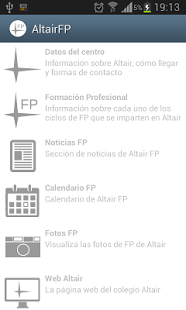AltairFP 1.1
Paid Version
Publisher Description
From 1967 promoting the best in each person.
New Training Offer EXTENDED Vocational Training.
A program of excellence.
Job Oriented.
Contact and Permanent Collaboration with Business.
To make the best of each.
More than 45 years earning professionals.
http://altair.edu.es/fp
Technician in Laboratory Quality Analysis and Control
Administrative Management Technician
Technician in Administration and Finance
Electromechanical Technician Vehicle
Technician Electrical and Automatic
Expert in Industrial Automation and Robotics
Technician Microcomputer Systems and Networks
Expert in Web Application Development
Technician in Management Information Systems Network
Scholarships for Study
Certification of Languages
Internships Abroad
http://www.facebook.com/altairsevilla
http://twitter.com/altairsevilla
http://www.youtube.com/user/altairsevilla
Application Developed as Integrated Project Cycle Management Superior Network Systems by student José Manuel Toledo
About AltairFP
AltairFP is a paid app for Android published in the Other list of apps, part of Education.
The company that develops AltairFP is Francisco Javier Ruano Vázquez. The latest version released by its developer is 1.1. This app was rated by 1 users of our site and has an average rating of 3.0.
To install AltairFP on your Android device, just click the green Continue To App button above to start the installation process. The app is listed on our website since 2013-06-17 and was downloaded 8 times. We have already checked if the download link is safe, however for your own protection we recommend that you scan the downloaded app with your antivirus. Your antivirus may detect the AltairFP as malware as malware if the download link to es.altair.fp is broken.
How to install AltairFP on your Android device:
- Click on the Continue To App button on our website. This will redirect you to Google Play.
- Once the AltairFP is shown in the Google Play listing of your Android device, you can start its download and installation. Tap on the Install button located below the search bar and to the right of the app icon.
- A pop-up window with the permissions required by AltairFP will be shown. Click on Accept to continue the process.
- AltairFP will be downloaded onto your device, displaying a progress. Once the download completes, the installation will start and you'll get a notification after the installation is finished.